Everyone wants to protect their home from unwelcome intruders, and home security systems are an easy way to do this. But figuring out who to choose when it comes to providing this security may not be so easy.
When it comes to home security systems, two companies stand out from the crowd, and these are ADT and SimpliSafe. These are two of the most trusted providers out there, but which of these should you trust to protect your home and family? Let us help you decide as we compare the competitors below.
ADT vs SimpliSafe installation process
The installation process for these two companies is very different as ADT provides hardwired systems that are installed by professional technicians. On the other hand, SimpliSafe provides wireless systems you will install yourself.
Because of this, we will discuss the installation process for these two companies separately. So, let’s get started with ADT.
ADT Installation
As we said, ADT products are generally hardwired and professionally installed. This means you will start with scheduling for service. ADT technicians are scheduled to arrive during a two-hour service window, but installation and travel times vary, so ADT warns that sometimes they will arrive outside the window.
ADT does provide a way to avoid this worry if it concerns you, though. This is to schedule for first thing in the morning. This way, you are the first job, and your technician will likely arrive right at the beginning of the service window.
Generally, avoid appointments late in the day and consider traffic in the area you live in when considering when the technician will arrive. After all, anyone can be late to an appointment if they are stuck in a traffic jam.
Your ADT Home Security System Installation
First thing, you will meet the technician doing your installation, and they will confirm what you ordered and want to be installed. Next, they will go through your home with you and confirm where you want all the equipment to be installed.
This will give you a chance to ask for additional equipment and advice. Maybe, you would like advice on providing greater protection or on how to protect more locations around your home. The technician is trained to provide advice on what and where to place security devices, so this is a good opportunity to learn more about them.
Another factor to consider when scheduling the appointment is if you would like to see other devices but aren’t sure about purchasing them. The installation technicians are carrying a lot of extra equipment, and you can ask to see any you are curious about.
Also, if you are undecided about a specific piece of equipment, you can request the technician bring it, and you are under no obligation to purchase it. This can save money if you do choose to buy it because you won’t have to pay for another installation.
How Long Does the ADT Installation Take?
The installation process can take a widely different length of time depending on how much you are having installed. An average installation of wireless door sensors, motion sensors, and a key-chain remote control will take less than 1-1/2 hours. However, the installation of an extensive home security system may spread over multiple days.
To perform a simple estimate of how long an installation of a home security system you would like will take, do this.
- Start with 1 ½ hours for a standard wireless security system or 3 hours for a hardwired security system. This includes the time to perform a demonstration of the system.
- Now add another hour if you are having more than 20 devices installed, and for more than 35 devices, add two hours instead.
- Installation of ADT’s optional deadbolt takes about 30 minutes, and for other home automation devices, including touch screens and bookcase cams, add 20 minutes each.
Demonstrating Your New ADT Home Security System
The ADT technician installing your home security system will generally spend the last 30 minutes of the installation showing you how to operate your new home security system. This will cover everything from how to start your system to how to arm and disarm your system, use command buttons, emergency buttons, and last how to use ADT’s website and mobile app.
It is always a good idea to have everyone in your household present for the demonstration. Also, you can download the app and log into ADT’s website now and have the technician answer any questions you have. They can also help you to set up any special features such as scheduled events, multiple users, and any other options right then and there.
SimpliSafe Process
SimpliSafe is a very different installation experience than ADT, and this is because you install it yourself. SimpliSafe is designed with D.I.Y. installation in mind and is a wireless system that requires no tools to install.
However, SimpliSafe does offer to arrange professional installation if you want someone to do the installation for you. Also, you can choose from SimpliSafe’s prebuilt packages or select the products you want individually. What you choose will determine what you have to install. No matter what you choose, it is designed to be easily installed in only a few minutes.
How To Install the Simplisafe Base Station
The first step in setting up your SimpliSafe security system is to set up your Base Station. To do this, all you have to do is remove the tab and plug your base station into the wall. Place it in a central location on an upraised surface.
Next, take your keypad and pull out the battery tab. Then remove the covers from the adhesive strips and press the keypad against the wall. Then, set a master pin for your device. You are now ready to connect and name the rest of the sensors around your home.
Take the sensors and remove their battery tabs. Depress the test buttons on the sensor. Now use the keypad to name the sensor.
Install the rest of the devices. These will be different depending on which devices you choose, but most can be easily pressed into place with an adhesive strip just like the keypad.
ADT and Simplisafe Monthly Cost
The monthly costs of these services are primarily for monitoring services. However, with ADT, leasing the equipment may change the monthly cost. We will address these with more comparisons of pricing in the next section.
| ADT | SimpliSafe | |
| Minimum Monthly Fee | $28.99 | $14.99 |
| Maximum Monthly Fee | $57.99 | $24.99 |
Pricing
The monthly cost for ADT and SimpliSafe is considerably different depending on the equipment as well as the monitoring service you wish to purchase. Another factor in pricing to consider is always whether a contract is required, as this might lock you into payments or cancellation fees into the future as well.
This is a big difference between ADT and SimpliSafe as ADT requires a minimum 36-month contract. SimpliSafe, on the other hand, provides month-to-month service. This means changes to your device or plan can be made every month with no restrictions.
Another factor to consider is whether the equipment must be purchased upfront or leased. With SimpliSafe, equipment is purchased upfront. But, with ADT, you have the option of leasing equipment, purchasing it, or just paying for a monitoring plan.
This means with ADT, you have more options to choose from but a more difficult time canceling. However, with SimpliSafe, it is upfront, and cancellation can be done anytime.
So, let’s compare their minimum and maximum monthly prices as well as a few pieces of equipment to give you an idea of what to expect from the two companies as well as how to cancel.
| ADT | SimpliSafe | |
| Minimum Monthly Fee | $28.99 | $14.99 |
| Maximum Monthly Fee | $57.99 | $24.99 |
| Door/Window Sensor | $50 | $14.99 |
| Motion Sensor | $100 | $29.99 |
| Contract Needed | Yes (Minimum 36 Months) | No |
So, clearly, ADT costs a bit more than SimpliSafe, but they do allow you to lease the devices if you wish to spread out the price. Now let’s see if they are worth a bit more money as well.
ADT and SimpliSafe Monitoring
Now you know some about installation and cost for both of these companies, but what about monitoring? Let’s take a look at both of these companies’ monitoring.
Both companies offer 24/7 monitoring all year round and maintain a modern infrastructure that will keep running even during the harshest weather and natural disasters. Both companies have operators trained to assist through life and death situations.
However, even the toughest systems are vulnerable to loss of basic services such as power and communication, so how do these services fare during situations like this? The answer is redundant stations, and both ADT and SimpliSafe have several ensuring 24/7 service no matter the conditions.
ADT maintains a system of 6 stations located across the U.S. in Florida, Tennessee, New York, and Texas with a team of more than 7,000 operators to answer calls. This means ADT has the ability to respond to a lot of calls without delay.
ADT also trains their operators through a six-week program running simulated calls, testing, and answering monitored calls. During their training, they will learn how to handle customer service issues such as assisting with financial matters and technical issues with security systems. They learn about all of ADT’s newest systems as well as their role as an operator.
SimpliSafe, on the other hand, outsources its monitoring to another company, COPS Monitoring. Through this company, they still maintain 6 monitoring stations located in the states of Texas, Arizona, New Jersey, Tennessee, and Florida.
The reason for this outsourcing is likely to reduce costs, and it is hard to say if this is a poor mark or not. However, both companies provide an equal number of redundant stations, so it is highly unlikely either will fail to monitor your home when it is needed.
Smart Home Compatibility
Many homeowners would like to integrate their security devices and systems into their existing smart home systems. Smart home systems can make managing a number of security devices simultaneously easier and help you get more out of them as well.
Connecting to your smart home system can allow you to automate commands like lowering your temperature when your system is armed. Or to use voice commands to arm your system and give it other commands. So let’s take a look at how these companies stack up.
ADT COMMAND SYSTEM
ADT’s devices and services are designed to integrate smoothly with existing smart home services such as Alexa, Google Home, and Samsung synchronicity. All of ADT’s devices are IFTTT-compatible, so you can use them alongside pretty much any other smart home devices.
If you do not already have a smart home system, you want to use them with ADT; you can also use the ADT Control program. This is integrated into your ADT command panels and can allow you to control all of your ADT devices in one location. You can even use this system on your phone with the ADT Control app.
ADT’s technicians can set all of your smart home devices for you and connect them to your smart home service. With ADT’s system, it can even add commands to Alexa smart home systems to allow you to control it better.
SimpliSafe Smart Home Capability
SimpliSafe is internet-connected and can integrate with Google and Alexa smart home systems. With either, you can arm your system through your voice, but it cannot integrate with IFTTT.
You can still integrate SimpliSafe with your smart devices and connect with either of these two home automation services. Additionally, you can integrate and control the August brand as well as SimpliSafe smart locks with your system.
Mobile App Comparison
Connecting to your smart home system is great, but when you are on the go, it is nice to be able to check on the safety of your home and family on your smart devices. This is where mobile app integration comes in.
Fortunately, both ADT and SimpliSafe provide IOS and Google apps to allow you to access your system. Let’s compare these apps and see if one stands out.
ADT
The ADT Control app allows you to access and control your home security system. This is fully integrated into the ADT Control system. With this app, you can control all of your smart devices, set schedules, and receive instant alerts.
You can view footage from your cameras on your phone and even Apple Watch and receive alerts if your system’s status changes or doors are unlocked. You can set up geofencing to activate your system and change the lights, thermostat, and other smart devices based on the location of your smartphone.
Probably the best part of this app is the ability to control your system and smart devices from anywhere. You can arm your system, lock your doors, and ensure your home is safe and secure from anywhere.
SimpliSafe
SimpliSafe has an app that allows you to view live videos of your home, control your security system, and receive alerts.
Equipment Comparison
ADT
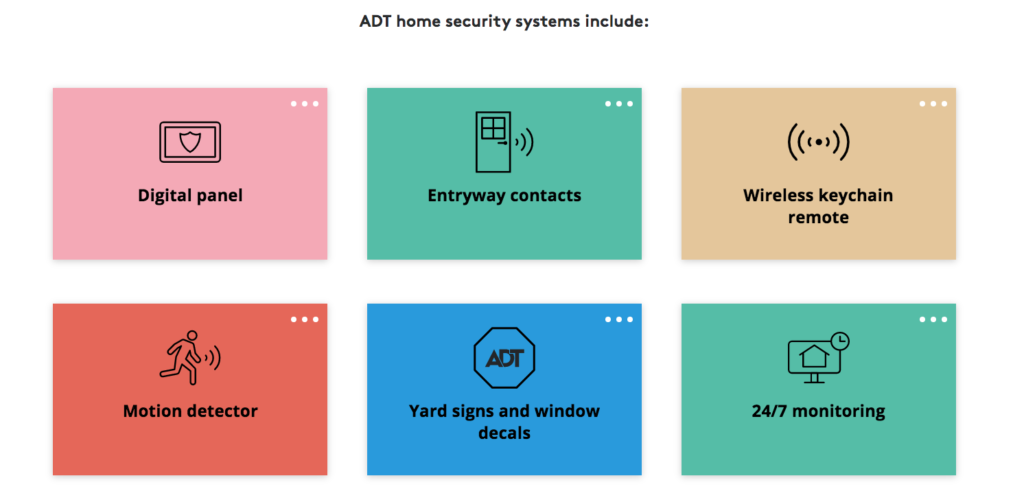
As an ADT customer, you definitely need a key fob, control panel, motion sensors, and window sensors. But, there are a number of nice extras you can get as well, and we will discuss all of these below.
- Motion Sensors: These sensors detect movement. Fortunately, ADT allows you to choose customized pet sensitivity levels to avoid false alarms due to pet movement.
- Smart Locks: These locks allow you to lock and unlock your locks remotely. You can even assign different pins for different family members or even guests.
- Security Cameras: With these cameras, you can check on your home while you’re away. You can have outdoor, indoor, or video doorbell cameras. You’ll be able to view live videos of your home and even have two-way audio if you want.
- Keypad Panel: You can control your entire ADT security system in one place through this L.E.D. Control panel.
- Mobile App: This app is included in any of ADT’S packages other than their essentials package. It allows you to view video and arm or disarm your system from your mobile device.
- Key Fob: Your key fob will allow you to arm or disarm the system when you’re away from home.
- Smart Plugs: When you plug your devices into these smart plugs, you’ll be able to turn your lights on and off remotely.
- Window and Door Sensors: The door and window sensors alert you if someone is entering or exiting your home.
SimpliSafe
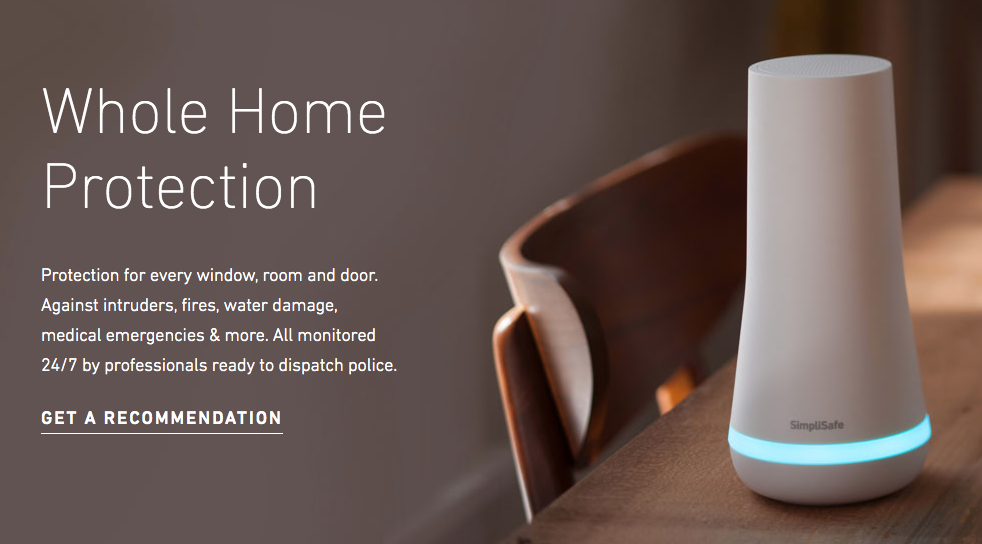
All SimpliSafe packages come with a base station, entry sensor, keypad, and a motion sensor. However, like ADT, you can get some optional equipment. We will describe the basic and optional equipment below.
- Keypad: You will use the keypad to control the security system. It is wireless and separate from the base station. So, if it is damaged, the base station will still work.
- Base Station: The base station controls your system and notifies the monitoring station if an alarm is triggered.
- Panic Button: You can position this button where you want to have an additional way to contact the monitoring station in an emergency.
- Siren: This siren issues a 105 dB noise to scare intruders. You can install it indoors or outdoors.
- Entry sensor: This allows you to know if someone is entering or leaving your home.
- Smart Lock: With a smart lock, you can automate your deadbolt and connect your door to your security system.
- Motion Sensor: This sensor detects motion in your home, but it generally will not detect pets weighing less than 50 pounds.
- Smoke Detector: This smoke detector will notify the monitoring center in addition to sounding an alarm.
- SimpliCam: This camera is a motion-activated security camera for inside your home. You can view live footage from it on your mobile devices or computer.
ADT and SimpliSafe Security Comparison
ADT and SimpliSafe both provide very good security, though, with SimpliSafe, much of its effectiveness depends on your installation. However, which company is better is really best determined by considering their other features.
Video Streaming Capabilities
Both ADT and SimpliSafe have video streaming capabilities. You can view footage from their cameras on your computer or mobile devices. With either companies’ app, you can see if your home is safe from anywhere on your smartphone.
Fire and C.O. Detection
When you want to protect your home and family, burglary is definitely not your only concern. Fires damage and carbon monoxide (C.O.) poisoning claim thousands of lives every year and cause billions of dollars in property damage. So you definitely your home and family to suffer through this.
So, why not bundle protection from home fires and C.O. with your other home security? Luckily, both ADT and SimpliSafe have some help for you there.
ADT
With ADT, you can add on to your other services with a combined smoke and C.O. sensor for $180. Alternatively, you can add smoke and/or C.O. only detectors for $100 apiece. Both sensors are monitored 24/7 by ADT and will sound alarms in an emergency.
SimpliSafe
SimpliSafe offers photoelectric smoke detectors, which are monitored in case of an emergency and will sound an alarm. Unfortunately, SimpliSafe’s newest system does not support a C.O. sensor which is a major gap in their protection.
Features
ADT
- Two-way Voice: This feature allows you to connect with a dispatcher through your keypad.
- CellGuard: With CellGuard, you don’t need a landline. ADT will use wireless technology to connect your system to the monitoring center.
- Low-Temperature Monitoring: ADT will monitor the temperature in your house and alert you if it becomes low enough to freeze your pipes.
- Carbon Monoxide Monitoring: ADT will monitor for high levels of carbon monoxide in your home. If high levels are detected, an alarm will sound, and the homeowner will be contacted. If ADT does not get an answer, including the password, they will contact the appropriate authorities.
- Fire Monitoring: You will have heat and smoke detectors in your home, which will alert you of any fire. The monitoring center and the fire department will be alerted as well.
- Emergency Health Services: If you need help for a health emergency, you’ll have a help button you can press to contact the ADT monitoring center.
- Flood Detection: If there is water rising in your home, the sensors can detect it and contact the monitoring center.
SimpliSafe
- Alarm Monitoring: With SimpliSafe’s system, you can choose to use their emergency monitoring system through C.O.P.S. Monitoring. With this system, the C.O.P.S. monitoring center is notified if one of your alarms is triggered, so they can respond.
- Cellular Technology: You don’t need to worry about having a landline or WiFi with SimpliSafe’s security system. It has built-in wireless technology that allows the system to notify the monitoring center when an alarm is triggered without power, a phone line, or WiFi.
- Intrusion Monitoring: SimpliSafe has numerous sensors to alert you to any break-ins. It includes a motion sensor, an entry sensor, a glass break sensor, a surveillance camera, along with a panic button should you need it.
- Environmental Monitoring: SimpliSafe will also monitor your home for a number of environmental hazards, such as flooding, fire, CO2, and low temperatures. If an alarm is triggered, the monitoring center will inform you or the appropriate authorities.
Customer service
ADT
ADT has several ways to get in touch with their customer service representatives. You can reach them by live chat, their social media channels, or their primary way, a dedicated 24/7 phone line. They also have a help center which is useful for general information or troubleshooting.
Many people are satisfied with the help ADT provides, but there are a number of complaints online about the third-party contractors they use to install their systems. Some customers have also complained about ADT’S cancellation fees.
SimpliSafe
SimpliSafe customer service can be reached by phone from 8 a.m. to 12 a.m. E.T. or by filling out a form on their website. Most people seem happy with SimpliSafe’s customer service. But, there are some complaints about hold times.
Which Company Helps You to Better Choose What You Need?
ADT and SimpliSafe both provide advice on some basic equipment and recommended placement. However, ADT blows SimpliSafe out of the water on this with their technicians. These professionals can give you recommendations on placement and what equipment you need.
Connection Type
Both ADT and SimpliSafe systems have their own wireless connections to connect to their monitoring centers and don’t need a landline or WiFi.
Contracts
ADT requires a 3-year contract; whereas, SimpliSafe does not require a contract.
Length and Extended Warranty
ADT
If for any reason you are dissatisfied with your ADT service within the first 6 months of service, and ADT cannot resolve your concerns, ADT will refund your monitoring and installation fees.
SimpliSafe
SimpliSafe offers a 60-day no-questions-asked return period on its system. This is the only warranty they offer on their products. They will refund your money and pay the return shipping if you are not satisfied with your purchase.
Trial period
ADT
ADT has a 6-month trial period, during which time you can get a refund if you are not satisfied with the system.
SimpliSafe
SimpliSafe offers a 60-day trial period on its system. They will refund your money and pay the return shipping if you are not satisfied with your purchase.
B.B.B. Rating
ADT and SimpliSafe both have an A+ rating.
Best for
ADT
ADT is best for people who would rather have their system professionally installed. It also works well for homeowners that are willing to pay a bit more for a company with an excellent reputation and a lot of options, along with good smart home compatibility.
SimpliSafe
SimpliSafe is particularly good for those people wanting D.I.Y. installation, although professional installation is available. It is also a good option for people on a tight budget as it is a cheaper option.
Conclusion
These two security companies both offer excellent but very different services that are sure to help protect your home, family, and belongings. However, ADT provides professional installation services that ensure no mistakes can prevent full protection. They can also help you plan the best protection for your home personally and even provide carbon monoxide protection that SimpliSafe lacks. ADT costs a little bit more, but it seems worth it to protect what’s most precious to you.
